Keil MDK社区版安装
Keil MDK是MCU嵌入式软件开发工程师喜欢使用的IDE之一,但由于资费等原因,很多时候使用了盗版(或者说非法激活?)。好消息是,作为嵌入式软件工程师,现在可以正大光明的使用免费的完整版Keil MDK啦,现在我们来参考Arm Keil官网看看如何安装。
注:Keil MDK社区版仅限电子爱好者、学生等非商业免费评估和使用,不建议用于商业用途!!!!!
1、下载
Arm Keil MDK社区版目前(2024-09-20)最新版本为V5.41.0.0,下载地址为https://www.keil.com/demo/eval/arm.htm
2、安装
在非管理员权限下双击MDK安装包,按安装界面提示安装即可。
3、激活
在非管理员权限下,双击Keil μVision图标,按以下步骤激活MDK:
1)选择File -> License Management…,在License Management管理界面中选择User-Based License选项卡;

2)在User-Based License选项卡中,点击左下角的Activate / Deactive…打开Arm License Management Utility管理界面;
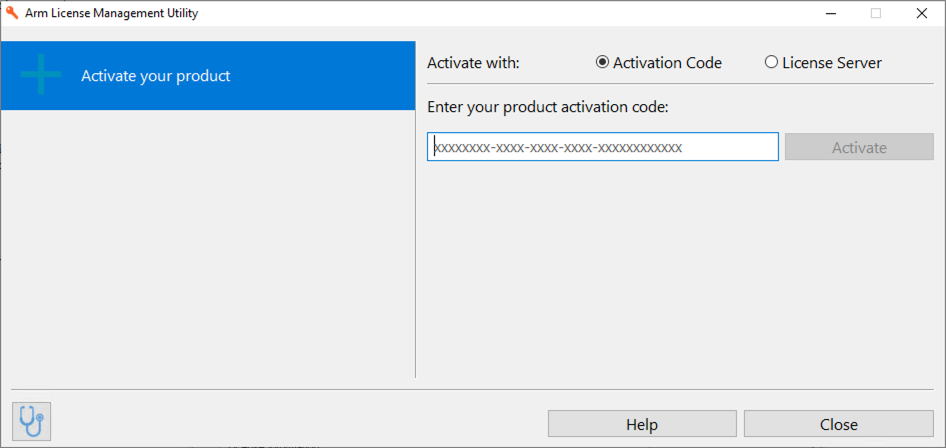
3)在Arm License Management Utility管理界面中,选择右上角的License Server;
4)在Enter your license server address:一栏中输入:https://mdk-preview.keil.arm.com,并点击Query
5)在Select the product to active:一栏中,选择Keil MDK Community (non-commercial free of charge),并点击*Active;
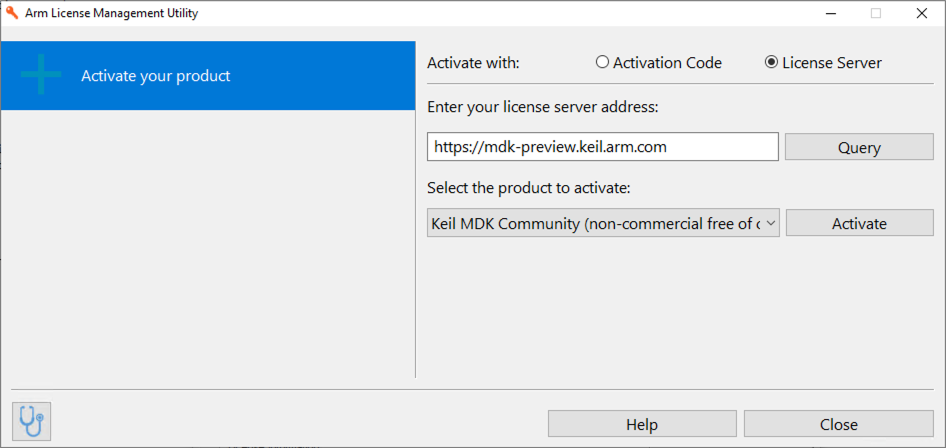
6)经以上步骤后,若一切顺利的话,您将看到类似以下激活成功的界面:
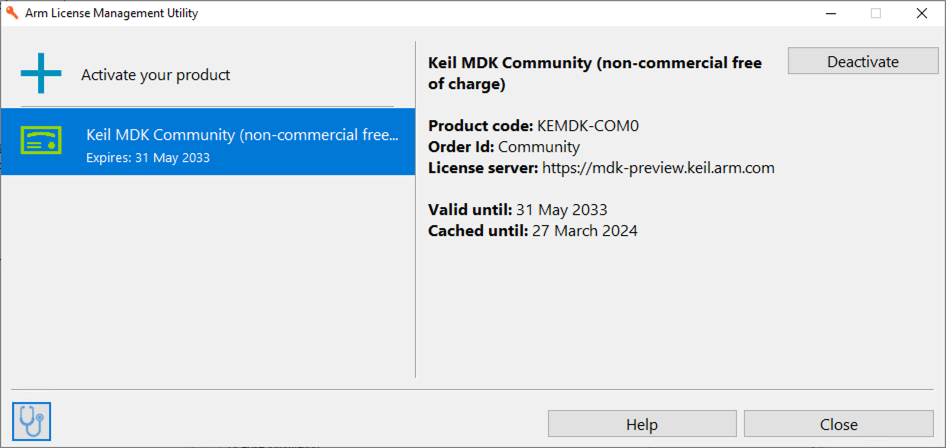
4、可能出现的问题
若您的电脑网络出现故障,可能步骤4点击完 “Query” 后会出现以下状况:
1)长时间未出现 “Select the product to active:” 一栏
2)出现红色字样提示 “License server ‘https://mdk-preview.keil.arm.com’ could not be reached. Please verify the license server address and check your network connectivity. Also ensure this license server is for user-based licensing technology. More information on the different licensing technologies is available at https://lm.arm.com.”
请排查您的网络,并重新点击 “Query” 或者在浏览器中输入网址 “https://mdk-preview.keil.arm.com” 确认网络是否正常。